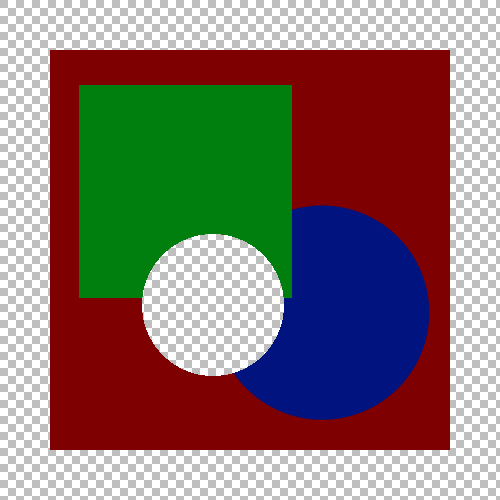Paint.NET/Ví dụ về các lớp
|
|
Bài viết này hay đề mục của nó hiện đang trong quá trình mở rộng, phát triển, hoặc cũng có thể đang trong quá trình đại tu lớn. Bạn cũng có thể giúp xây dựng bài viết này bằng cách hỗ trợ sửa đổi. |
Layers, the lifeblood of any image manipulation program worth its salt, may be confusing to some who are not familiar with how they operate. This is intended as a quick primer to the tool.
When viewed in the graphics editing software, you may see something similar to the following:
Notice that there are several places in which you can see a "checkerboard" pattern. However, if you could see the image from a side angle, you might see the following:
Note that the checkerboard pattern is the "tabletop" on which the image is built. In addition, there is no perspective inherent in layers - layers at the bottom of the image do not appear any further away from the viewer. Each layer may be viewed as a transparency upon which the image is painted. The layer's transparency may be adjusted, as well as the manner in which it interacts with the layers below it ("blending modes").
Once the image is saved (In this case, as a .PNG file) this is the result.
For more information, including a description of blend modes, visit the Layers page.